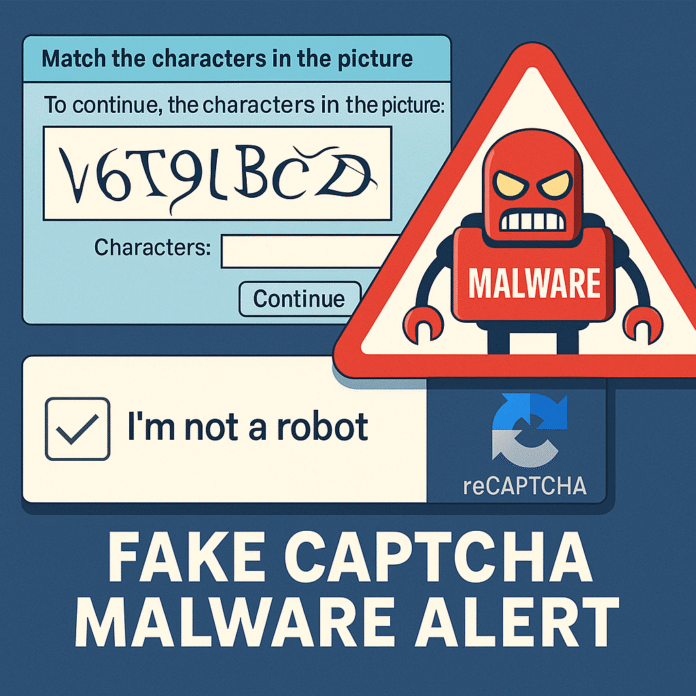It starts like any ordinary web visit. You’re hunting for a favorite product, clicking a link that looks familiar, and then—up pops a CAPTCHA. You see the checkbox saying “I’m not a robot” and without a second thought, you click it. After all, you’ve done this a thousand times.
But this time, it’s not a security test. It’s a trap.
What’s a CAPTCHA, Anyway?
CAPTCHA stands for Completely Automated Public Turing test to tell Computers and Humans Apart. It’s a cybersecurity gatekeeper, designed to keep bots at bay. From distorted letters and image puzzles to audio cues or simple checkboxes (like Google’s reCAPTCHA), these challenges help websites verify if you’re a human—or a script trying to break in.
Enter the Fake CAPTCHA
Cybercriminals have now found a way to weaponize this very tool. These fake CAPTCHAs are popping up on compromised websites, phishing emails, and malicious ads—looking eerily like the real thing.
“Fake CAPTCHAs are distributed through lookalike domains or infected websites,” explains Zakir Hussain Rangwala, CEO of BD Software. “They may ask users to allow notifications or download suspicious files as part of a ‘verification’ process.”
The Real Danger: The Lumma Stealer Campaign
According to CloudSEK’s Threat Research and Information Analytics Division (TRIAD), a growing number of scams now use fake Google CAPTCHA pages to infect systems with the Lumma Stealer—a Windows-based malware.
Here’s how it works:

-
A phishing website mimics a real CAPTCHA page
-
It asks the user to press
Win + R,Ctrl + V, andEnter -
This sequence runs a hidden command, downloading malware from a remote server
“It’s not the click that gets you—it’s what you do next,” warns Anshuman Das, cybersecurity researcher at CloudSEK. “Pasting terminal commands or downloading files to ‘verify’ you’re human is exactly what these attackers want.”
Real vs. Fake CAPTCHA: How to Tell the Difference
Deependra Singh, cyber expert with Betul Police (MP), offers some key tips:
| Real CAPTCHA | Fake CAPTCHA |
|---|---|
| Embedded in trusted websites | Appears as a pop-up or redirect |
| Involves image clicks, distorted text, checkbox | Asks for odd actions: downloads, notification permissions |
| Secure domains (e.g., google.com) | Lookalike domains with typos, extra characters |
A good rule of thumb: If it asks you to do anything other than solve a puzzle, exit immediately.
Suspect a Fake CAPTCHA? Do This ⛔
✔ Exit the site immediately
✔ Disconnect from the internet
✔ Run a full antivirus scan
✔ Clear your browser cache and cookies
✔ Delete suspicious downloads
✔ Change important passwords using a clean device
Why It Matters
E-commerce platforms, online banking, gaming sites—these are high-stake environments for such scams. Stolen data could mean drained accounts, identity theft, or even remote access to your device.
“Never trust random pop-ups or links,” says Singh. “A single wrong click can cost you your money, your privacy, and your peace of mind.”
Next time you see that “I’m not a robot” checkbox—pause. Look closely. Because in today’s digital world, the real test might be whether you can spot what’s real.