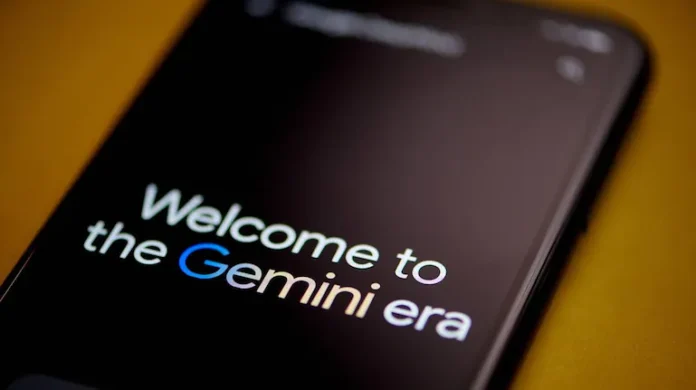Google’s AI assistant, Gemini, just got a major upgrade. It can now watch and analyse videos stored in your Google Drive, offering fast, intelligent summaries and insights without the need to sit through entire recordings.
Until now, Gemini could summarise documents, folders, and data files. With this new feature, users can now ask Gemini to pull key takeaways, list action items, or highlight important moments from recorded meetings, lectures, or training sessions, transforming long videos into digestible points within seconds.
Here’s how it works:
-
When you open a video in Drive, a Gemini icon appears in the top-right corner.
-
Clicking the icon brings up a side panel, where Gemini provides an instant summary.
-
Suggested prompts like “Outline the key takeaways” or “List action items” make it easy to extract essential information.
-
You can even ask custom follow-up questions based on the content.
This builds on Google’s existing AI features, such as PDF summarisation, and reflects its broader vision to make Google Drive a smarter, AI-powered productivity hub.
“Videos contain a wealth of information,” Google noted. “But watching them in full is time-consuming. Gemini now helps users get what they need—faster.”
What powers this feature?
Gemini uses auto-generated captions to understand and summarise video content. The feature is available:
-
Through the Gemini overlay inside Google Drive
-
Or via the standalone file viewer in Drive
However, the tool depends on captioning being enabled. In managed Google Workspace accounts, admins might need to activate this setting. Users can also enable or manage captions manually through “Manage Caption Tracks.”
Who can use this?
-
The feature is currently available for Google One AI Premium users
-
It will soon roll out to Gemini Business and Enterprise add-on subscribers
This update marks a leap forward in everyday AI integration. With Gemini, Google Drive becomes more than just storage. It becomes a smart assistant for work, study, and content review.